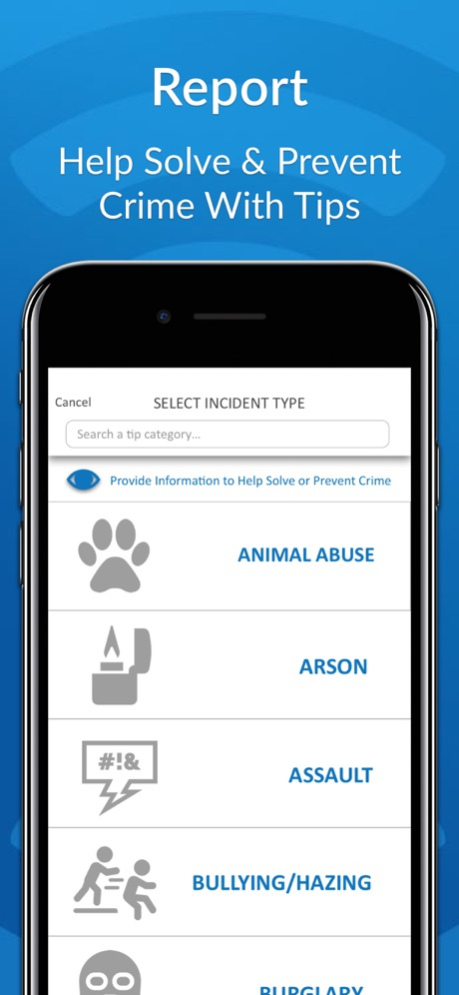SaferWatch 4.8
Continue to app
Free Version
Publisher Description
SaferWatch is revolutionizing the way people report crime, suspicious activity and online threats. SaferWatch was built to provide a higher level of safety for individuals and enhance security for organizations including schools, corporations, public venues, neighborhoods and communities. SaferWatch empowers users to easily report incidents as they see it happening or submit a tip at a later time. SaferWatch provides real-time two-way communication during emergency and non-emergency situations. Citizens, students, parents, teachers, administrators, security personnel and law enforcement can now seamlessly communicate all on the same secure network. SaferWatch Alerts provide detailed safety instructions based on the incident and the ability for users to contribute information. SaferWatch is also key for corporations to provide duty of care to their employees and customers and help mitigate risk. SaferWatch offers several patent pending features. SaferWatch does not send out Alerts as a company, SaferWatch's clients monitor their own SaferWatch networks and interact with users.
Feb 19, 2024
Version 4.8
Updates to Mobile Panic Buttons
About SaferWatch
SaferWatch is a free app for iOS published in the Chat & Instant Messaging list of apps, part of Communications.
The company that develops SaferWatch is SaferWatch. The latest version released by its developer is 4.8.
To install SaferWatch on your iOS device, just click the green Continue To App button above to start the installation process. The app is listed on our website since 2024-02-19 and was downloaded 0 times. We have already checked if the download link is safe, however for your own protection we recommend that you scan the downloaded app with your antivirus. Your antivirus may detect the SaferWatch as malware if the download link is broken.
How to install SaferWatch on your iOS device:
- Click on the Continue To App button on our website. This will redirect you to the App Store.
- Once the SaferWatch is shown in the iTunes listing of your iOS device, you can start its download and installation. Tap on the GET button to the right of the app to start downloading it.
- If you are not logged-in the iOS appstore app, you'll be prompted for your your Apple ID and/or password.
- After SaferWatch is downloaded, you'll see an INSTALL button to the right. Tap on it to start the actual installation of the iOS app.
- Once installation is finished you can tap on the OPEN button to start it. Its icon will also be added to your device home screen.